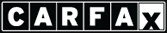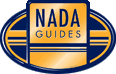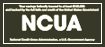Convenience Services
- Debit Cards - More...
- Visa Cards - More...
- Audio Response/Tellerline
- Cashier's Checks/Certified Checks
- Gift Cards & Travel Cards - More...
- Incoming &
 Outgoing Wire Transfers
Outgoing Wire Transfers - Cash Advances
- Notary Services
- Direct Deposit
- Payroll Deduction
- NADA Guidebook for Cars, Trucks, etc. - Visit NADA Guides
- "On Plant" mail available
- Credit Life/Disability, Gap Insurance available on most all loans
- Night Depository at each location
- Home Banking - Home Banking Login
- eStatements
- Electronic Bill Pay - Bill Pay Login
©Copyright 2025 Lakeside Credit Union. All rights reserved.